Latest Version of FrostWire http://frostwire.com
Firewall allowing FrostWire
Router allowing ports and/or set for UPnP
Make sure that you have all windows updates current.
DO check the fire wall, and any security programs you may have running.
Insure FrostWire is completely terminated, and go into the windows fire wall advanced>inbound rules and delete all references to FrostWire. What we want to do is force windows to ask for connect permission on the next execution. That way, all of the parameters should be correct. If you are using some other firewall, do what it takes to force it back to it's original state, relative to FrostWire so that you can get a clean start.
If you have some other firewall or security center,(such as McAfee Security Center or zone alarm, etc.) make sure that it's allowing FrostWire, also make sure your virus program or malware monitors are not killing it.
You may need to manually port forward your router, if you have one.
You will need to manually set the FrostWire ports to another value.
Go to tools>options>advanced>firewall
Select manual port forward and enter a value for the listening port, tcp and udp the same. I use 6900. It should be above 1024 and below 64000.
Click apply and ok, and terminate FrostWire.
Even if you don't have a router, this procedure can get around ISPs blocking the standard port. It does not hurt! If you are on a system with many ports blocked, choosing 443 may get you around that problem, but that is an avenue of last resort.
If you don't have your router's documentation handy, http://portforward.com can provide a wealth of information. Choose the same port that you used for FrostWire, and forward it to your local IP. If you find in necessary to port forward, most routers have a facility that allows you to fix that internal IP to a device. Do that. That way, when the license renews, it'll select the same IP and you won't have to adjust it, again.
To test the new setting, start FrostWire, and do a search for UBUNTU
This is a well seeded torrent and is normally very fast.
Try to download it and see what happens.
if it downloads, simply remove torrent and data and know that it is now working.
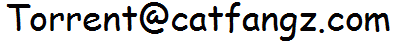
Enjoy!!!
~~~
~~~