To begin a search, type into the search box and press enter or click the magnifying glass. The search results will display. Using the drag bar, you can make the search window larger or smaller.
When you search all types are included in the search, but near the top of the search screen, you will see icons with a number of that type found. Click on the desired icon to limit your view to that type. Personally, I recommend searching torrents. If you click search tools, you'll find the ability to limit your search to specific index sites and refine the search by enter data into the name area.
It really is all there. Just more compact, leaving more room for significant data.
Experiment a little and you'll see.
These links reference other articles that give some searching strategies.
General strategy and Single File.
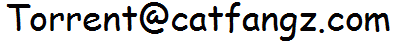
Enjoy!!!
~~~
~~~