All of your torrent files are saved. Copy them to a work area, for later use.
Pause all torrents Remove and delete the existing version of the torrent you wish to move.
There should now be NO torrents seeding, nothing active
Set your new default directory and completely terminate FW.
Into the NEW FrostWire default directory, copy or move the files AND folders you wish to seed.
Make SURE you maintain the original folder structure!!!!!
The new FW default represents the root folder for the sharing system.
Start FrostWire.
From your torrent save area, load one of them to FrostWire.
You should see it connecting and THEN verifying.
It should then switch to a seeding status.
You will notice that downloaded will say ZERO but it will have a size.
AND it will seed properly.
Statistics will show new upload stats.
If the old torrent had seeds and peers, when you move it and go through the above steps, you should see
seeds and peers for the moved version of the torrent. If you do not, something has gone awry and the
data or the hash changed for some reason. I have blown a torrent by using an mp3 tagger on one of
the songs. That DOES change the hash and invalidates that data as a member of that torrent.
If further help is needed, I can try to assist:
There is another version of this routine that I prepared, forgetting that I had this one.
It is ---> Here
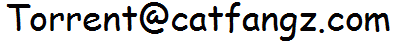
Enjoy!!!
~~~
~~~